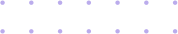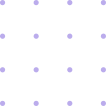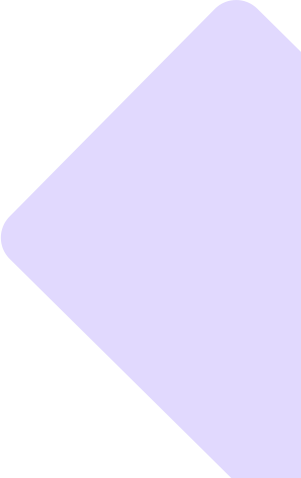Why Do You Need a CRM for Better Customer Engagement?
Top WordPress CRM Solutions for Better Customer Engagement In today’s competitive digital world, customer engagement is no longer a luxury—it is a necessity for business growth. Whether you run an eCommerce store, service-based business, or membership platform, managing customer relationships effectively determines how well you retain customers and drive repeat sales. WordPress websites, being the most popular CMS platform, offer a wide range of Customer Relationship Management (CRM) solutions that help businesses streamline communication, improve customer service, and personalize marketing efforts. This is where choosing the right CRM plugin becomes crucial, and understanding the Top 15 Best WordPress CRM Plugins can help you make smarter decisions.What Is a WordPress CRM?
A WordPress CRM is a tool or plugin that allows businesses to store customer data, track interactions, manage leads, automate communication, and enhance customer experiences—all within their WordPress dashboard. Instead of juggling multiple platforms, businesses can manage everything in one place including:- customer profiles
- purchase history
- support requests
- marketing campaigns
- lead nurturing activities
Why Do You Need a CRM for Better Customer Engagement?
Customer engagement goes beyond simply acquiring new customers—it focuses on building meaningful, long-term relationships. A CRM helps you: ✅ personalize customer interactions ✅ automate follow-ups ✅ track customer behavior ✅ respond quickly to inquiries ✅ improve customer satisfaction ✅ boost loyalty and retention When customers feel valued and understood, they stay longer and spend more. A CRM helps businesses deliver this level of experience effortlessly.Top WordPress CRM Solutions for Customer Engagement
Let’s explore some of the most effective WordPress CRM solutions designed to enhance customer engagement and streamline communication.1. HubSpot CRM for WordPress
HubSpot is one of the most popular CRM platforms offering a powerful free version. The WordPress plugin includes:- contact management
- live chat
- email marketing automation
- forms and pop-ups
- chatbot support
2. WP ERP
WP ERP is an all-in-one business management plugin featuring CRM, HR, and accounting modules. Its CRM system helps businesses:- track customer activities
- assign tasks to team members
- segment customers
- manage communication history
3. Jetpack CRM
Jetpack CRM is a lightweight and user-friendly CRM plugin developed specifically for WordPress users. It includes:- customer database
- invoicing system
- email automation
- lead forms
4. FluentCRM
FluentCRM is an advanced email marketing and CRM automation tool built for WordPress. Key features include:- marketing automation funnels
- email campaigns
- contact segmentation
- eCommerce integration
5. Salesforce Integration for WordPress
Salesforce remains a global leader in CRM solutions. With WordPress integration plugins, users can:- synchronize customer data
- automate lead capture
- personalize customer communication
Benefits of Using WordPress CRM Plugins for Engagement
Using a CRM directly inside WordPress offers several benefits: ✅ centralized data management ✅ improved communication ✅ better customer insights ✅ automated marketing workflows ✅ increased retention and loyalty When businesses have access to customer data in real time, they can provide faster, more meaningful interactions.How CRM Improves Customer Experience
A CRM enhances engagement through:Personalization
Customers appreciate tailored experiences. CRM tools allow businesses to send personalized recommendations and relevant offers.Faster Support
With customer history easily accessible, support teams can quickly resolve issues.Consistent Communication
Automated emails, reminders, and follow-ups ensure customers never feel ignored.Loyalty Building
CRMs help identify loyal customers and reward them, increasing lifetime value.Choosing the Right WordPress CRM Plugin
When selecting a CRM solution, consider:- business size and needs
- required features
- budget
- integration capabilities
- ease of use
- automation options