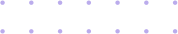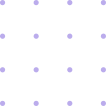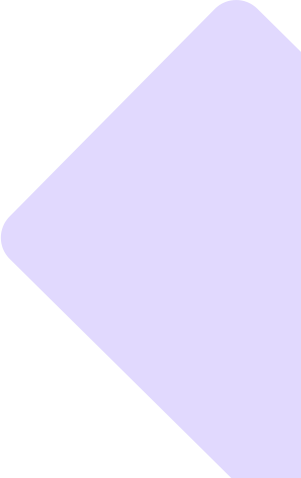Tools & Software for Analyzing Financial Statements in 2025 — Features, Pricing & Comparison
In 2025, analyzing financial statements is far easier and more accurate than ever before — thanks to a wide range of accounting and financial‑analysis tools and software. These tools simplify bookkeeping, generate core reports (balance sheet, P&L, cash flow), compute financial ratios, and help business owners, SMEs, investors, or accountants make data-driven decisions. Below is a guide to the most popular and effective tools in 2025, along with their features, pricing (especially for Indian context), strengths and trade‑offs.✅ What You Should Expect from a Good Financial‑Statement Tool
Before delving into specific tools, here’s what a good software should ideally provide in 2025:- Automatic bookkeeping: recording income, expenses, assets, liabilities, and equity.
- Generation of standard financial statements: balance sheet, income statement, cash flow statement.
- Ratio calculations and financial metrics (liquidity, profitability, debt levels, cash flow, etc.).
- Automation and bank / transaction reconciliation.
- Compliance support (taxes, GST — especially for India).
- Inventory, payroll, multi‑company or multi‑branch support (for SMEs).
- Cloud / web access + mobile apps for remote access.
- Integration with banking, payment gateways, other enterprise tools.
- Reporting & analytics dashboards for trend analysis, forecasting, risk detection.
🔎 Popular Tools & Software (2025) — Features, Pricing & Comparison
Zoho Books
What it offers:- Full cloud‑based accounting suite (invoicing, expenses, GST‑compliance, bank reconciliation, expense tracking, multi‑user support, mobile + web access).
- Generates core financial statements: balance sheet, profit & loss, cash flow, and other reports.
- Automation features: recurring invoices/expenses, reminders, payment gateway integration, workflow automation.
- Good for SMEs, startups, service firms, freelancers — flexible enough if you want cloud + remote access.
- Free tier for micro‑businesses / very small firms.
- Paid tiers: Standard (₹ 899/month), Professional (₹ 1,499/month), Premium (₹ 2,999/month), Elite and higher tiers up to ₹ 7,999/month depending on features & organization size.
TallyPrime
What it offers:- Traditional accounting software widely used in India, supporting GST, invoicing, inventory, payroll, multi‑currency, statutory compliance, and full financial reports.
- Suitable for businesses with more complex needs: inventory-heavy, multiple branches, offline access, and firms that prefer desktop-based solutions.
- One-time perpetual‑license model (lifetime license) — around ₹ 18,000 to ₹ 24,300 (depending on license type: single‑user, multi‑user).
QuickBooks Online / Other Global Cloud‑Based Accounting Tools
What they offer:- Cloud-based accounting with bank reconciliation, expense tracking, financial reports, multi-currency support, and in many cases integration with global payment gateways or banking networks.
- Useful for businesses that deal with international transactions, exports/imports, freelancers working with foreign clients, or companies with globally distributed teams.
Other Tools: For Specific Use Cases (Inventory‑intensive Businesses, Freelancers, Micro‑businesses)
Depending on business size and needs, several niche tools are also relevant:- Inventory-heavy businesses (manufacturing, trading, retail) often use dedicated inventory‑accounting tools or modules — some versions of Tally, or ERP‑style tools.
- Micro‑businesses, freelancers, or one‑person startups may choose lightweight or free tools that handle basic invoicing, expense tracking, and cash flow monitoring — though full financial‑statement analysis may be limited.
- As businesses grow, integration with payroll, multi‑branch accounting, multi‑company management, compliance (GST, taxes), inventory & supply-chain modules become relevant — many of the tools above support such modular expansion.
📈 How to Choose the Right Tool for You (2025 — India / Global Context)
Here are practical guidelines you can follow when selecting a financial‑statement analysis tool:| Your Needs / Business Type | Recommended Tool Type |
| Micro‑business, freelancer or very small firm — needs simple invoices and basic books | Cloud‑based light tool (free/low-cost), e.g. entry-level Zoho Books |
| SME or small business in India — need GST compliance, invoicing, full accounting, possible inventory or payroll | Zoho Books (cloud) or TallyPrime (desktop) |
| Business with inventory, warehouses, multiple branches, offline usage requirement | TallyPrime (desktop), or module-based ERP‑like tool with inventory support |
| Export/import business, global clients, multi-currency, remote access, international compliance | QuickBooks Online (or similar global cloud accounting tools), or cloud‑based global-ready software |
| Growing business, wants scalability, reporting dashboards, future modules, remote/multi‑user access | Cloud-based solutions (Zoho Books or global tools) or modular ERP‑style software |
💡 What’s New & Emerging in 2025
- Many cloud‑based tools are adding automated workflows, bank‑feeds, real‑time reconciliation, multi‑device support and mobile apps — making bookkeeping and report generation faster. This reduces human error and saves hours every month.
- Integration with business suites (CRM, payroll, inventory, HR) is becoming common — so financial statements are generated as part of wider business operations, not just standalone bookkeeping.
- For Indian SMEs, support for GST, e‑invoicing, multi‑branch accounting, and statutory compliance is now a must — many tools have built-in support.
- Hybrid approaches persist: traditional desktop software (for offline, inventory-heavy businesses) coexisting with cloud‑solutions (for flexibility, remote work and automation).
🎯 My Thoughts: What Works Best in 2025 (Especially for India / SMEs)
- For most Indian small or medium businesses in 2025, How Fintech Tools Help You Analyze Bank & Financial Statements Faster and Smarter hits the sweet spot: cloud‑based, GST‑compliant, mobile‑friendly, affordable, and full-featured. It’s particularly robust if you want recurring invoicing, real-time tracking, and multi‑user access.
- If your operations are traditional, offline, inventory-heavy, or you prefer a one-time license — TallyPrime remains a solid, time-tested choice. It’s great for retail, trading, manufacturing, or multi‑location stock management.
- For businesses dealing internationally — exports/imports, global clients, cross‑billing — cloud‑based global tools like QuickBooks Online (or equivalents) offer flexibility, multi‑currency support, and integrations beneficial for global accounting standards.